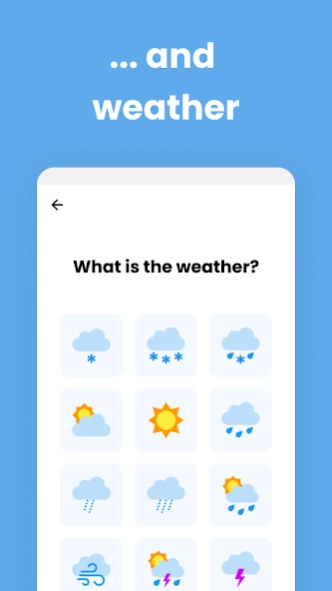Grato: gratitude journal 1.0.0
Free Version
Publisher Description
Grato: gratitude journal - Gratitude diary to reflect upon the things you're grateful
Gratitude diaries are becoming more and more popular among people who care about themselves and their psycho-emotional state.
Every day we have to process a huge amount of information and we often miss things that provide mental comfort. At times like these, a grateful journal is a great help.
A gratitude journal is a type of personal diary that is best completed in the evening. Here you can express gratitude, write down something important about the past day, or express hopes for the next day. In addition, a gratitude diary helps to structure thoughts and relieve the head before going to bed.
Expressing gratitude to yourself and your loved ones on a daily basis increases self-esteem and has a positive effect on relationships with others.
About Grato: gratitude journal
Grato: gratitude journal is a free app for Android published in the Food & Drink list of apps, part of Home & Hobby.
The company that develops Grato: gratitude journal is Kruto Apps. The latest version released by its developer is 1.0.0.
To install Grato: gratitude journal on your Android device, just click the green Continue To App button above to start the installation process. The app is listed on our website since 2021-07-30 and was downloaded 1 times. We have already checked if the download link is safe, however for your own protection we recommend that you scan the downloaded app with your antivirus. Your antivirus may detect the Grato: gratitude journal as malware as malware if the download link to com.krutoapps.gratitudejournal is broken.
How to install Grato: gratitude journal on your Android device:
- Click on the Continue To App button on our website. This will redirect you to Google Play.
- Once the Grato: gratitude journal is shown in the Google Play listing of your Android device, you can start its download and installation. Tap on the Install button located below the search bar and to the right of the app icon.
- A pop-up window with the permissions required by Grato: gratitude journal will be shown. Click on Accept to continue the process.
- Grato: gratitude journal will be downloaded onto your device, displaying a progress. Once the download completes, the installation will start and you'll get a notification after the installation is finished.